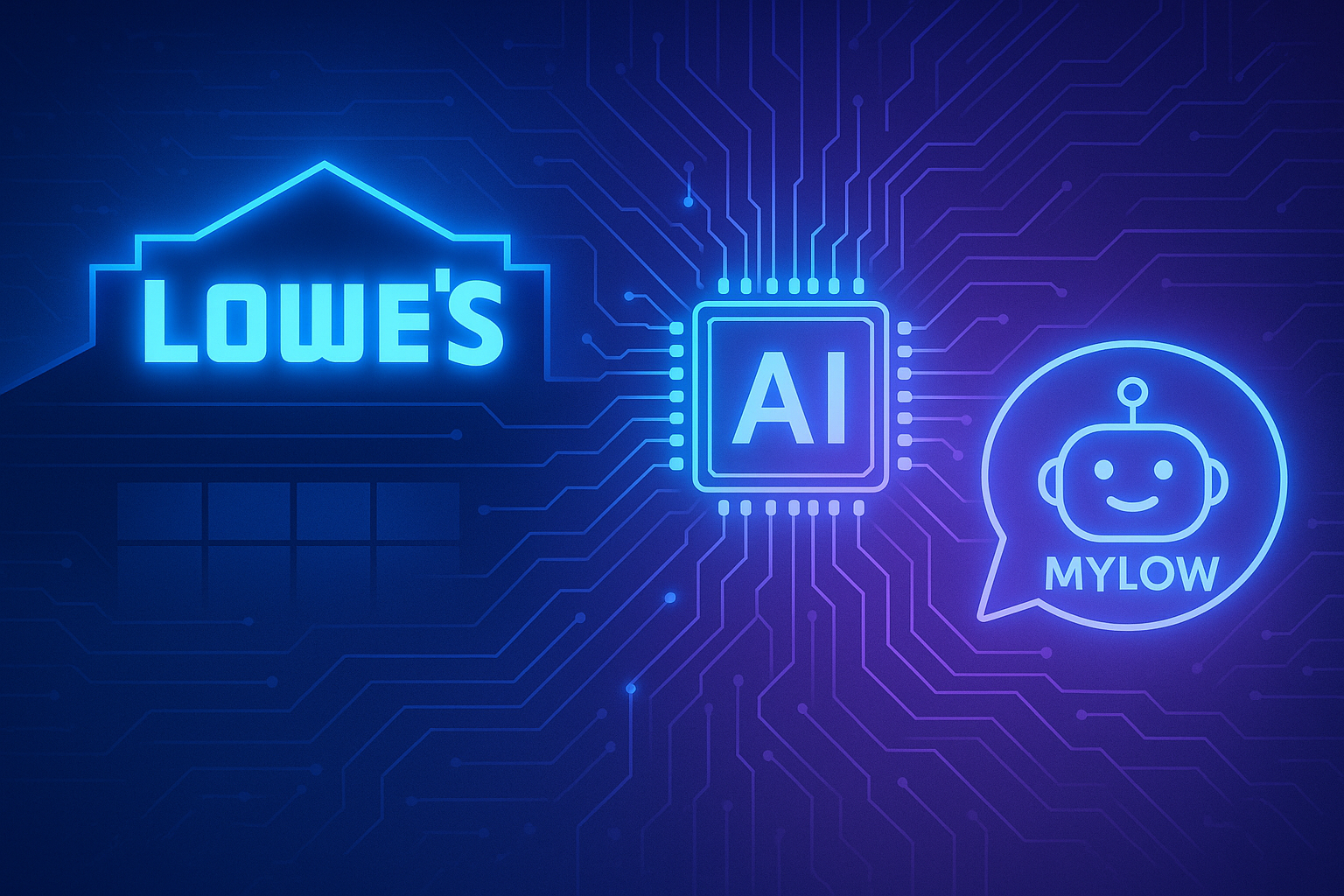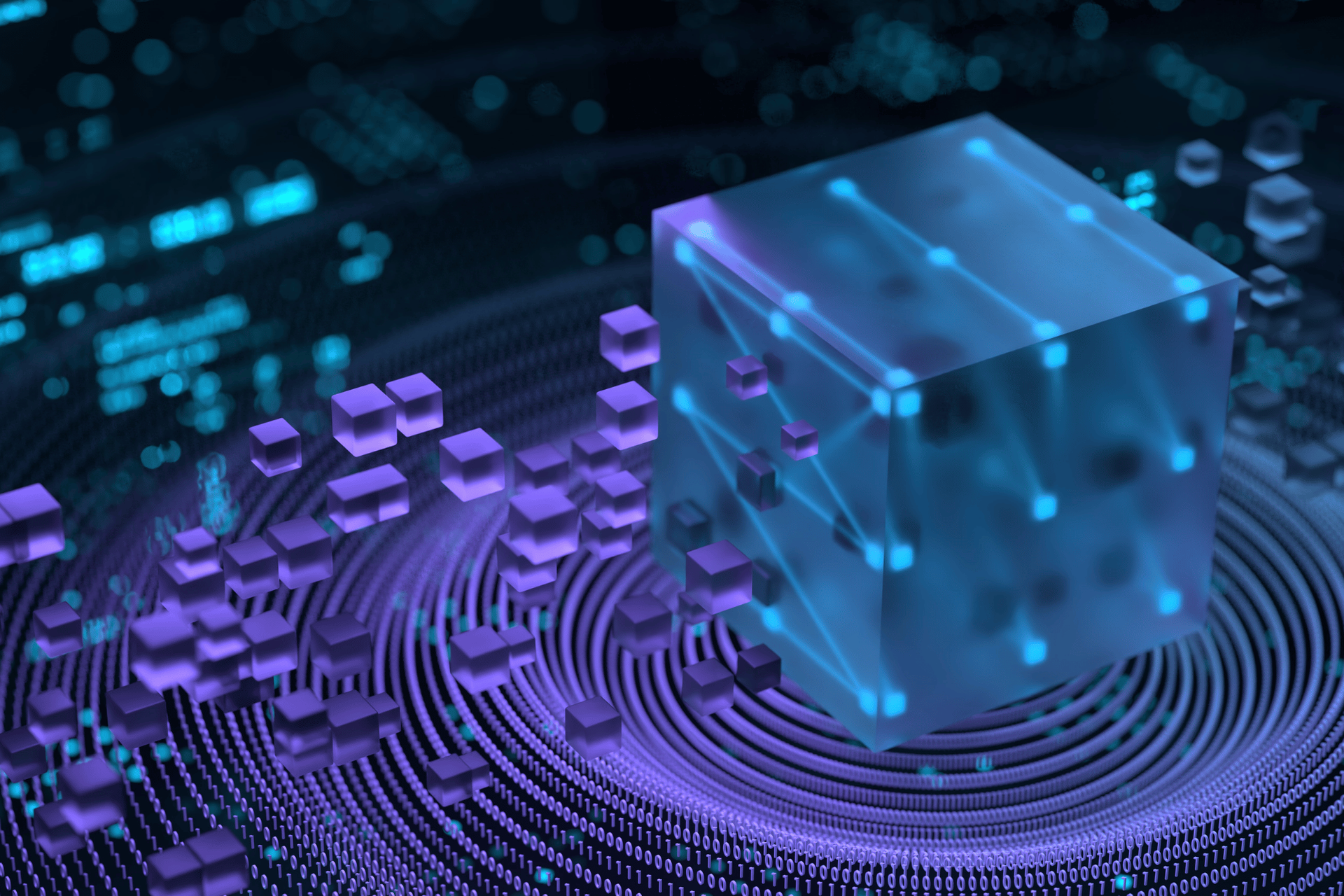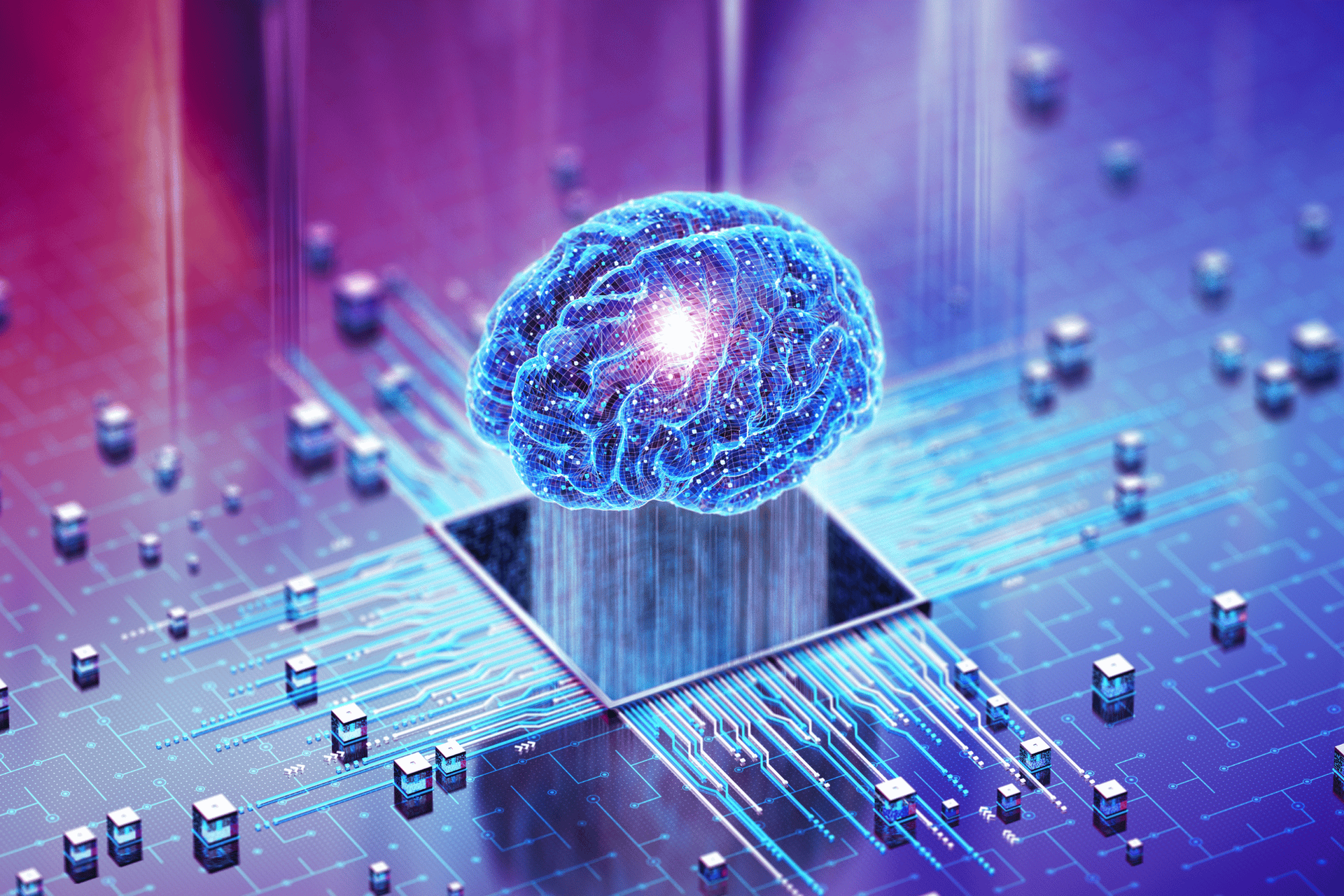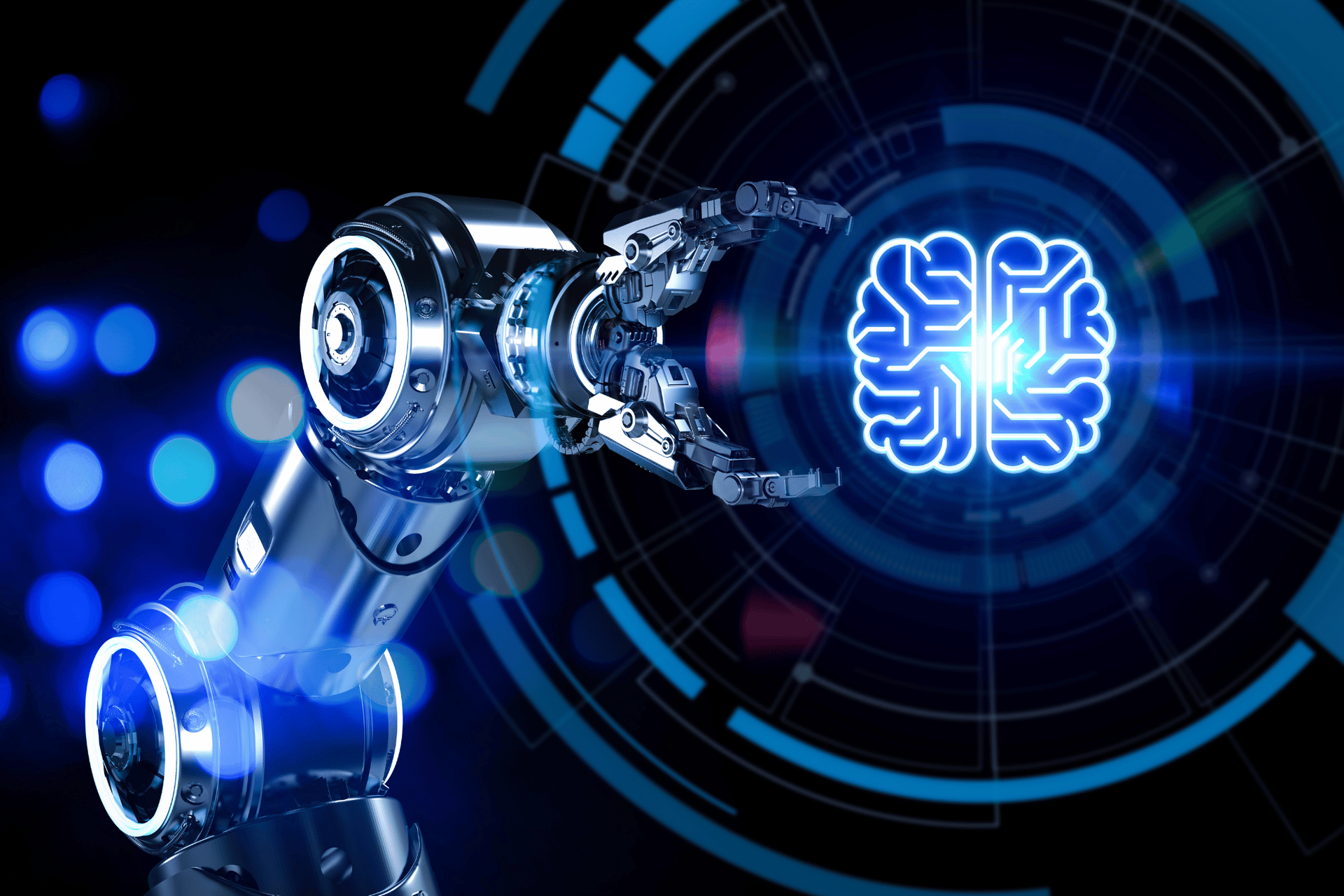ServiceNow Unlocks Autonomous Agents Across the Enterprise
TL;DR
- ServiceNow’s Now Assist introduces true autonomous AI agents that plug into the existing Now Platform.
- Agents take over the busywork—log pulls, ticket summaries, quote conversions—so teams can focus on higher value tasks.
- Built-in real-time monitoring and self-healing keep systems healthy without human intervention.
- Workflow Data Fabric streams live Snowflake, Databricks, BigQuery, and other sources straight to each agent—no data copies, no lag.
- Hundreds of ready to customize agents cover HR, Sales, IT Ops, Finance, Customer Service, and more.
- Guardrails and approvals are set in Agent Studio and enforced by Orchestrator, ensuring safe, auditable automation.
- Pricing is predictable: each action uses a metered assist token included with Pro Plus or Enterprise Plus SKUs.
ServiceNow's Agents
Hi everyone! In our last blog I wrote about how most apps marketing “agents” are really just prompt wrappers, automation chains, or glorified chatbots. Remember, agents are autonomous by definition.
Diving deeper into Now Assist and taking ServiceNow’s Agentic AI Executive course, I learned that ServiceNow’s Now Assist is truly agentic AI. You want an agent that works autonomously? You got it!
After a decade working with ServiceNow and relying on its solid monitoring, self-healing automations, rich reporting, intuitive self-service portal, KB and more, it's so exciting to see real agentic intelligence layered on top.
ServiceNow Now Assist enables true, autonomous AI agents for practically every corner of the enterprise, HR, Sales, IT Ops, Customer Service, Finance, Field Ops, and more. Because the agents run on ServiceNow’s single-data-model platform, each one can pull live information, trigger automations, and hand finished outcomes back to people without bolt-on integrations.
ServiceNow’s autonomous agents are available beginning with the Yokohama release and require the Pro Plus or Enterprise Plus edition of each workflow family (ITSM Pro Plus, HR Pro Plus, CSM Pro Plus, and so on).
Lets explore the types of agents and what they can do!
Below is a quick tour of the kinds of autonomous agents you can spin up in ServiceNow. They cover core functions across HR, Sales, IT Operations, Service Desk, and cross-functional workflows. Showcasing only only a sampling as Agent Studio gives you hundreds more starter kits that you can tailor in minutes to match any business process.
HR Agents
- New-Hire Onboarding – Provisions accounts, orders laptops, schedules orientation, and sends “day-one” briefs, removing manual HR juggling.
- Benefits Concierge – Answers enrollment questions in real time, pulling the latest plan documents and escalating only when necessary.
- Sentiment Pulse – Monitors HRIS data and survey feedback for burnout signals, prompting managers before issues escalate.
Sales and Revenue Agents
- Quote-to-Order – Generates quotes, checks credit, routes approvals, and converts wins to ERP orders, shortening deal cycles.
- Renewal Watchdog – Scans contracts at 90, 60, and 30 days, drafts renewal offers, and nudges account executives to protect recurring revenue.
- Order-to-Cash Optimizer – Tracks shipments, invoicing, and collections end to end, flagging blockers before finance or operations feel pain.
IT Operations Agents
- Critical-Incident Responder – Correlates alerts, runs fix scripts, updates the CMDB, and posts status updates, cutting MTTR from hours to minutes.
- Patch Compliance – Scans for missing updates, schedules maintenance windows, applies patches, and verifies success with zero human clicks.
- Capacity Sentinel – Monitors resource spikes, auto-scales cloud nodes, and files rightsizing recommendations to keep costs in check.
Service Desk and Customer-Service Agents
- Payment-Failure Resolver – Identifies failed transactions, retries payments securely, updates CRM records, and notifies customers.
- Return-and-Recall Coordinator – Issues RMA labels, tracks returns, updates inventory, and keeps stakeholders informed.
- Field-Service Dispatcher – Triages IoT alerts, assigns the best technician, books routes, and syncs live updates to mobile, boosting first-time-fix rates.
Cross-Functional Collaboration
- Enterprise Orchestrators – Balance PTO requests, sync HR and IT tasks, and connect supply-chain data to finance workflows while guardrails and approvals keep humans in control.
Beyond the examples we just walked through, ServiceNow’s Agent Studio includes hundreds of ready-made agents covering everything from finance audits to field-equipment calibration. Each one functions like a starter kit: you open it, adjust the plain-language goals and guardrails to match your process, and hit publish. No code, no external integrations, just instant autonomy built on the workflows and data you already trust in ServiceNow.
How ServiceNow AI Agents Work — all under the Now Assist umbrella
1. AI Agent Orchestrator (included in Now Assist)
Every autonomous workflow starts in the Orchestrator. This command center—delivered as part of Now Assist—plans, directs, and governs every agent, whether it is native to ServiceNow or integrated from a third party. From one console you set goals, monitor performance analytics, and enforce guardrails. Planning logic lives here, so agents always know what to do, when to act, and how to stay within policy. Dashboards track success metrics and flag anything that needs a human decision, giving tech leaders complete control.
2. AI Agent Studio (included in Now Assist)
Agent Studio is the no-code builder inside Now Assist. Name your agent, define its role in plain language, pick the tools it can reach, and spell out a use case such as incident resolution or quote creation. Studio links the agent to that use case, lets you run test scenarios, and shows the reasoning path the Orchestrator follows. When the outcome looks right, hit Publish. The same workspace also lets you set guardrails and approval flows so the agent operates safely at scale.
3. Workflow Data Fabric (feeds Now Assist)
Data Fabric supplies the fuel. It streams live data from Snowflake, Databricks, BigQuery, AWS, Cisco, and dozens of other systems into the Now Platform without copying the data. Field mapping harmonizes everything into a single model, so agents can read, analyze, and act on real-time information wherever it lives. That uninterrupted flow powers every action, from diagnosing a network outage to drafting a renewal quote.
Putting it all together
The Orchestrator does the thinking, Agent Studio builds and tests your digital coworkers, and Data Fabric pumps in the live information they need. Because all three components sit under the Now Assist banner, you get enterprise-grade autonomy across every workflow while keeping humans firmly in the driver’s seat.
Building a ServiceNow AI Agent
Lets walk through the building blocks that let a ServiceNow agent operate autonomously:
Role
Every agent starts with its Role. Think of it as the “why.” You describe the agent’s purpose, objectives, behavior, and user interaction in natural language, not code.
Tools
Tools are the “what.” They include AI actions such as skills for document intelligence, rule-based actions like playbooks and flows, and information-retrieval methods that pull both formal knowledge (SharePoint, knowledge bases) and tribal knowledge (past incidents and cases).
Skills
Skills are LLM-powered micro-capabilities that handle one-off tasks such as summarizing a case, generating an email, or drafting a knowledge article. They are a subset of Tools and can be plugged into any agent.
Channels
Channels are the environments where agents work. Today that means the Now Assist panel inside ServiceNow for conversational updates and resolutions; soon it will extend to all fulfiller and employee-facing apps, including chat and email.
🚶Quick walk-through: creating a Critical-Incident Responder in ServiceNow
- In Agent Studio you give the agent its Role: “Resolve P1 outages by correlating alerts and executing approved runbooks.”
- Select Tools such as log correlation flows, CMDB update scripts, and the incident-summary skill.
- Choose the Now Assist panel as the initial Channel so operators can watch the agent think and approve final actions.
- Press Test to see the Orchestrator plan, act, and report. Approve and publish. The agent is live.
Guardrails: Autonomy with Oversight
Even the smartest agent needs clear boundaries, and ServiceNow builds those boundaries into the process. Inside AI Agent Studio you set the day to day limits: what data the agent can read, which playbooks it may run, and whether a human must approve the final action. These rules travel with the agent when you publish it.
High level governance sits one level higher in AI Agent Orchestrator. Here you define global policies for assist token budgets, role based access, audit logging, and service windows. The Orchestrator evaluates every step an agent takes against these policies in real time. If an action strays out of scope or exceeds its budget, the workflow pauses and a human is alerted. The result is genuine autonomy. Agents can plan, act, and learn while remaining under enterprise grade control that satisfies security teams, auditors, and business owners alike.
Cost and Licensing
ServiceNow keeps the pricing straightforward by metering every autonomous action with an assist token. A quick case summary or email draft consumes one assist. A multi-step workflow, such as an agent that diagnoses an outage and updates the CMDB, may consume a handful of assists in a single run.
Tokens come bundled with the Pro Plus and Enterprise Plus SKUs for each workflow family (ITSM, HR, CSM, and so on). Your annual allocation is sized to cover typical usage, and you can monitor consumption in the AI Agent Orchestrator dashboard. If adoption outpaces the bundle you simply top up with additional token packs; there is no need to renegotiate your core license.
Each agent action consumes a fixed number of assist tokens, and real-time dashboards show exactly how many tokens you’ve used. With no per query add-ons or surprise overages, costs are straightforward and easy to forecast.
Wrapping Up
We have covered a lot of ground. You have seen how ServiceNow can turn everyday workflows across HR, Sales, IT Ops, and customer service into fully autonomous solutions (agents). We walked through how you define an agent’s mission, secure its boundaries, connect it to real-time data, and keep costs predictable with a simple usage model.
If you already rely on ServiceNow, the platform is ready to host a fleet of digital coworkers almost immediately. If you are evaluating where to launch your first production-grade agents, this option delivers the speed builders want and the governance leaders require.
Ready to take the next step?
•
Learn more or request a demo
•
Download the Technical Deep-Dive (PDF)
🔔Stay tuned—our next posts
will publish blueprints for designing and deploying autonomous agents across a variety of use cases.
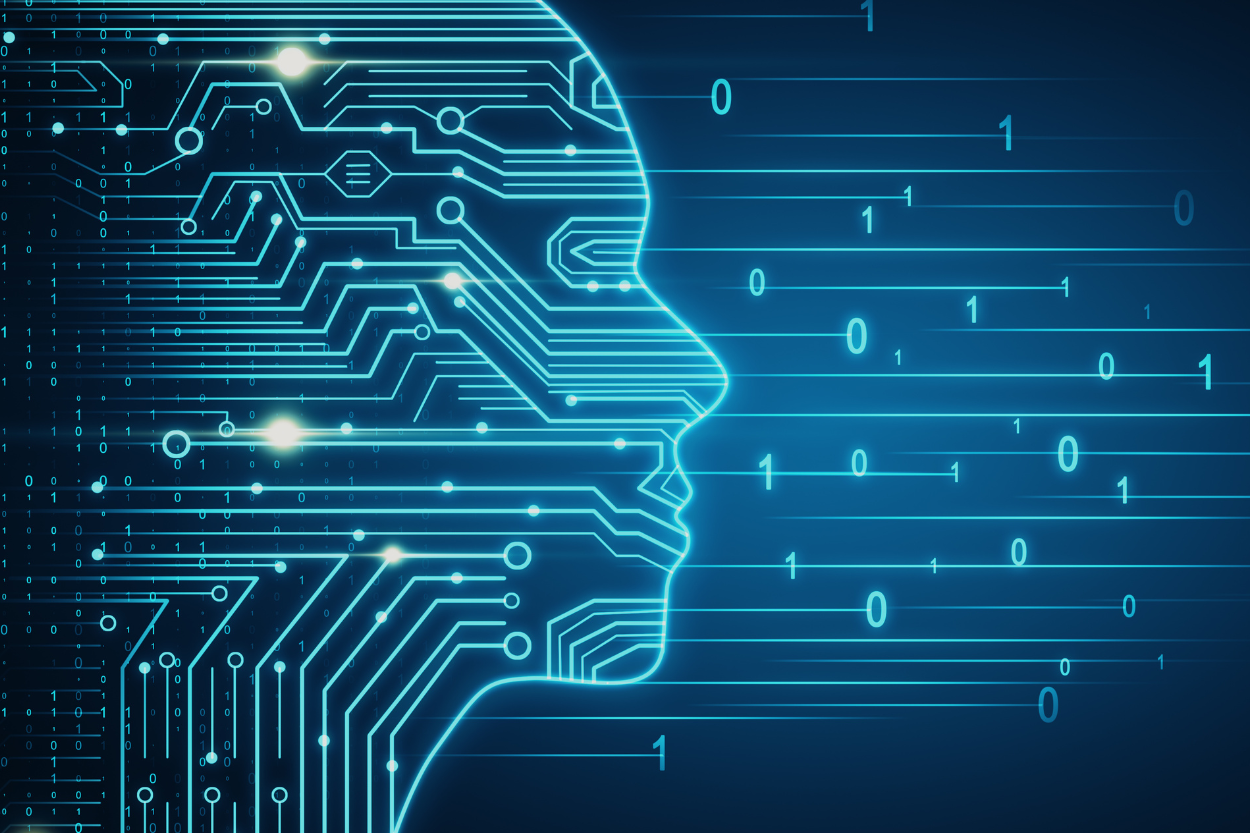


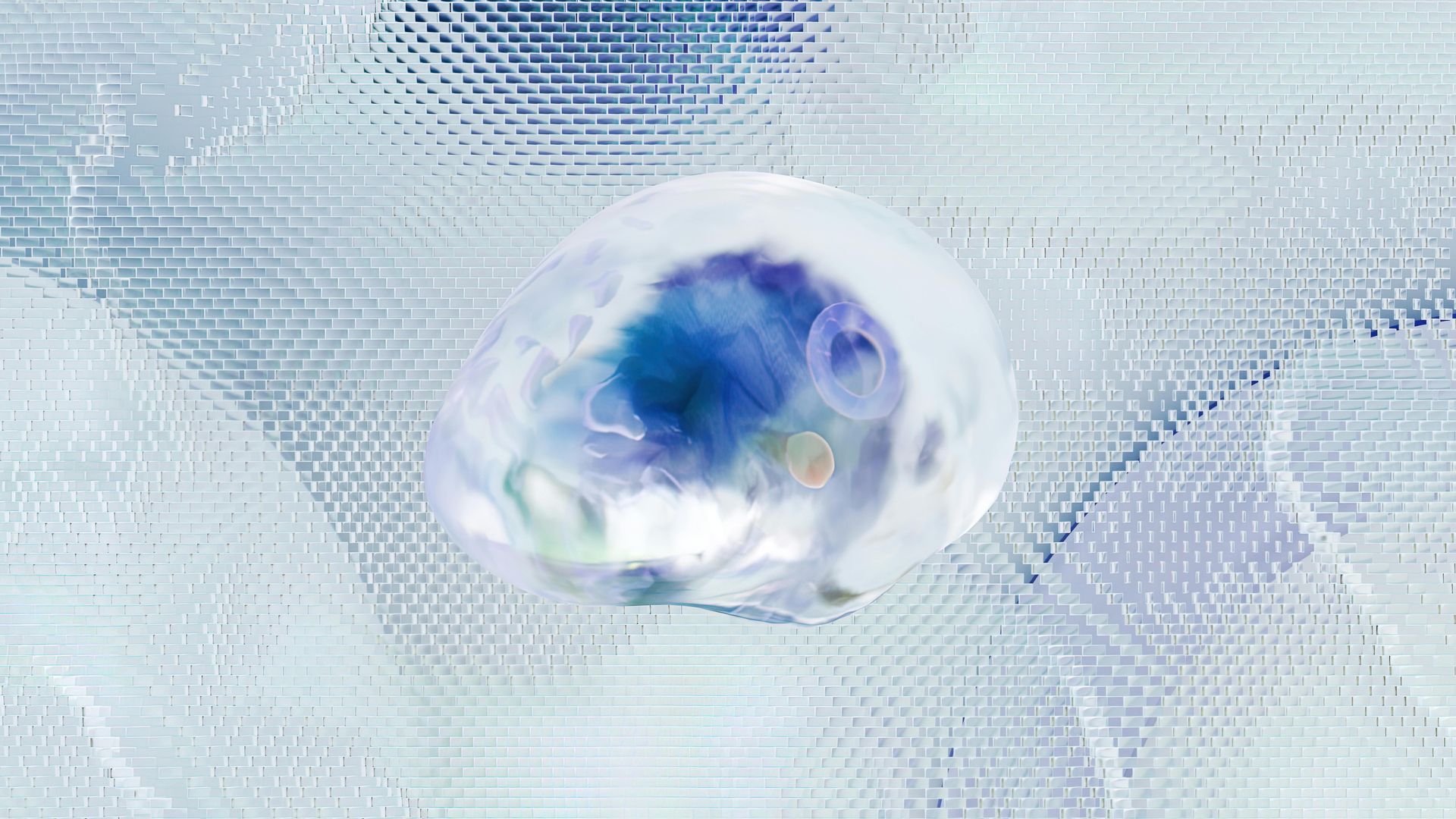




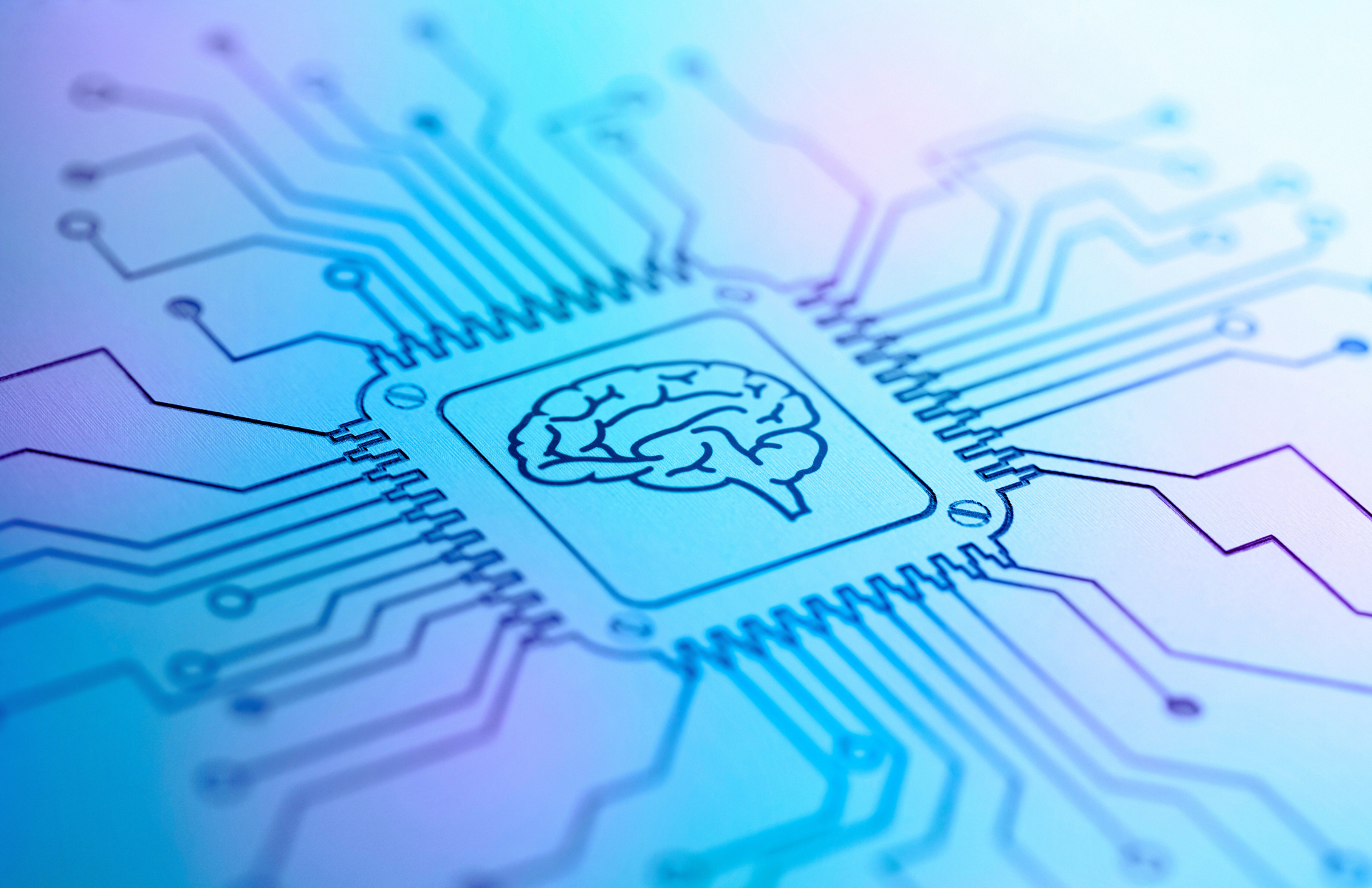
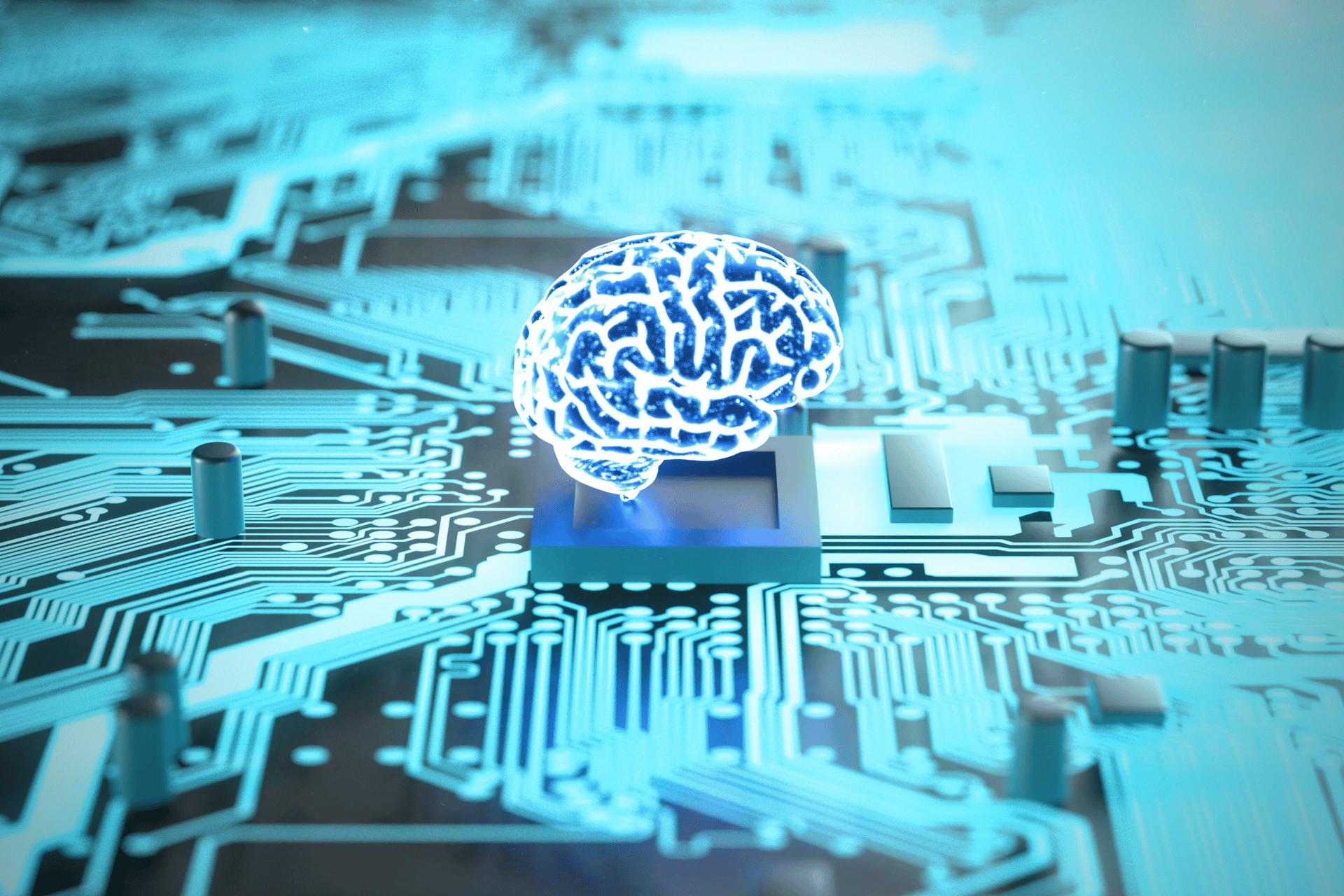

ITOpsAI Hub
A living library of AI insights, frameworks, and case studies curated to spotlight what’s working, what’s evolving, and how to lead through it.